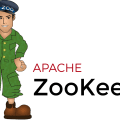- 环境准备
yum install gcc openssl openssl-devel pcre pcre-devel zlib zlib-devel
- 下载nginx
通过官方网站nginx: download下载,可以下载自己对应的版本。
- 编译
# 解压 tar -xzvf nginx-1.24.0.tar.gz # 配置nginx ./configure --prefix=/opt/apps/nginx-1.24.0 --with-http_ssl_module --with-http_gzip_static_module --error-log-path=/var/log/nginx/nginx.log --pid-path=/var/log/nginx/pid # 编译 make install
到此, nginx通过手动安装的方式完成,这个时候就可以在/opt/apps/nginx-1.24.0目录中查看nginx执行文件,然后通过nginx命令启动nginx.
- 增加防火墙配置
因为我使用的是centos stream 9的版本,默认的是使用的firewalld进行防火墙的规则配置,而且我安装在虚拟机里面,因此,为了能够访问80端口,则需要对80端口进行放行:
firewall-cmd --zone=public --add-port=80/tcp --permanent # 查看防火墙的配置规则 firewall-cmd --zone=public --list-ports # 增加防火墙之后,则需要重启一下防火墙 systemctl restart firewalld
- 设置自动启动
vi /lib/systemd/system/nginx.service # 输入以下内容 [Unit] Description=nginx - high performance web server Documentation=http://nginx.org/en/docs/ After=network-online.target remote-fs.target nss-lookup.target Wants=network-online.target [Service] Type=forking ExecStart=/opt/apps/nginx-1.24.0/sbin/nginx -c /opt/apps/nginx-1.24.0/conf/nginx.conf ExecReload=/opt/apps/nginx-1.24.0/sbin/nginx -s reload ExecStop=/opt/apps/nginx-1.24.0/sbin/nginx -s quit PrivateTmp=true [Install] WantedBy=multi-user.target # 开启自动启动 systemctl enable nginx systemctl status nginx systemctl start nginx systemctl restart nginx
- Unit: 服务的说明
- description:描述服务
- After:描述服务类别
- Service: 服务运行参数设置
- Type=forking:是后台运行的形式
- ExecStart: 服务具体的运行命令
- ExecReload:为重启命令
- ExecStop:为停止命令
- PrivateTmp=true:表示给服务分配独立的临时空间
- Install:运行级别下服务安装的相关配置,可设置为多用户,即系统运行级别为3
Service的启动,重启,停止命令全部要求使用绝对路径