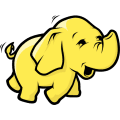1. hive当中的参数,变量都是以命名空间开头
| 命名空间 | 读写权限 | 含义 |
|---|---|---|
| hiveconf | 可读写 | hive-site.xml当中的个配置变量 |
| system | 可读写 | 系统变量,包含jvm运行参数 |
| env | 只读 | 环境变量 |
| hivevar | 可读写 | hive -d key=value |
变量可以通过${}方式进行引用,其中system, env下的变量必须以对应前缀开头。
2. hive参数设置方式
- 修改配置文件
${HIVE_HOME}/conf/hive-site.xml - 启动hive cli是,通过
--hiveconf key=value的方式进行设置 - 进入cli之后,通过使用set命令设置
以上的设置方式中,第二种和第三种只是针对当前会话生效。
hive --hiveconf hive.cli.print.header=true
3. Hive set命令
在hive cli控制台可以通过set对hive中的参数进行查询、设置:
-- 设置变量的值 set hive.cli.print.header=true -- 查看值 set hive.cli.print.header; -- 查看所有的参数 set;
查看hive历史操作命令集
# ~/.hivehistory
hive参数初始化配置
在当前用户目录下的.hiverc文件
~/.hiverc
如果没有,可直接创建该文件,将要设置的参数写到该文件中,hive启动运行时,会加载该文件中的配置。
4. Hive动态分区
开启支持动态分区
set hive.exec.dynamic.partition=true;
该配置默认为true
set hive.exec.dynamic.partition.mode=nostrict;
默认为strict严格模式(比如订单表以秒为单位创建分区,将会导致特别多的分区,严格模式一般不允许,但是非严格模式允许)
5. 开启支持分桶
set hive.enforce.bucketing=true
默认:false, 设置为true之后,mr运行时会根据bucket的个数自动分配reduce task个数。也可以通过mapred.reduce.tasks自己设置reduce任务个数,但是分桶时不推荐使用
一次作业产生的桶(文件数量)和reduce task个数一致
分桶操作
往分桶中加载数据
insert into table bucket_table select column from tb1; insert overwrite table bucket_table select columns from tb1
桶表抽样查询
select * from bucket_table tablesample (bucket 1 out of 4 on columns)
- TABLESAMPLE语法:
- TABLESAMPLE(BUCKET x out of y)
- x:表示从哪个bucket开始抽取数据
- y:表示为该表总bucket数的倍数或因子
- 当表总bucket数为32时:
- tablesample(bucket 3 out of 16), 抽取了哪些数据
- 共抽取了(32/16)个bucket的数据,抽取第3、第19(16 + 3)个bucket的数据
- TABLESAMPLE(bucket 3 out of 8):
- 共抽取了4(32/8)个bucket的数据,抽取3,11,19,27
- TABLESAMPLE(bucket 3 out of 256):
- 共抽取了1/8(21/256)个bucket的数据,抽取第3个bucket的1/8数据
- tablesample(bucket 3 out of 16), 抽取了哪些数据
CREATE table bucket1(
id int, name string, age int
) row format delimited fields terminated by ',';
数据格式如下:
1,tom,11 2,cat,22 3,dog,33 4,hive,44 5,hbase,55 6,mr,66 7,alice,77 8,scala,88
有了以上的基础表之后,接下来创建分桶表:
create table bucket1_bucket(id int, name string, age int ) clustered by (age) into 4 buckets row format delimited fields terminated by ',';
有了分桶表之后,那么接下来就需要开启分桶配置:
set hive.enforce.bucketing=true
从原表中向分桶表中加入数据:
insert into table bucket1_bucket select id, name, age from bucket1;
开始执行抽样操作:
select id, name, age from bucket1_bucket tablesample(bucket 2 out of 4 on age)